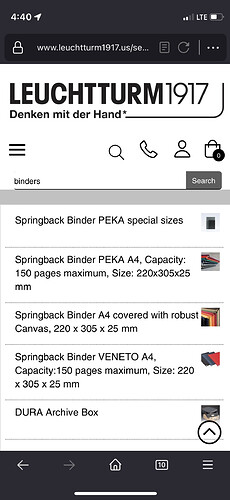Two suggestions
I use Leuchtturm stuff. Like Moleskin they aren’t cheap but they have variety.
what I use:
selection guide:
what pops up for perforated pages, although the regular has a number of perforated pages anyway:
binders:
It may not be in line with the spirit of the topic (and we can split this off into its own topic if desired), but here are a couple suggestions:
These are essentially notebooks made of whiteboard material. They are spiral bound, but the pages in mine have been sturdy. Since you mentioned scanning, they do have a phone app that is intended for that purpose, without removing the pages first.
The notebooks I have are generally well made. My problem is with the pens. I find the Staedtler Lumocolor Correctable pens that are recommended for them to be tempermental at best. They have a nice fine tip for writing, but unfortunately the tip dries out very easily. Putting the cap back on for a few seconds takes care of it, but needing to keep the pen capped any time I’m not actively writing is a bit of friction that I don’t have to deal with normally. They’re also pretty limited in color selection. You should be able to use standard white board markers with it, but I’m not aware of many fine-tipped options, which limits their note taking potential. Erasability is fine, working pretty much exactly like a white board. If you leave the ink for too long, you’ll almost certainly need to use alcohol to remove it completely. I haven’t tested the scanning functionality, so i have no opinions there.
I’ve more recently used these:
These look and feel more like regular notebooks, and less like spiral-bound whiteboards. Again, the pages are sturdier than standard paper. Also, this notebook seems to be designed with scanning in mind, even including symbols you can mark in order to automatically categorize them (I think.) These use fairly standard Pilot Frxion pens, which are a type of erasable gel ink pens. They’re available in a fairly wide array of colors and styles, which is nice if you have a preference. Erasing using the pen (vs. water) works better than on the wipebook, but leaves a smudge mark on the page. I imagine the effect will be reduced over time as more areas are erased.
If I were to make a recommendation between the two, I would probably go for the rocketbook since it feels more like a regular notebook, both in pen and paper. It’s also a bit easier to get one, since their retail channels seem more developed.
I use Rocketbooks and they are great. They are reasonably priced, clean easily, and have that can scan the pages as well. (Alternatively you can use something like OneDrive to scan as well.)
Just don’t accidentally not use a Frixion pen or else it’ll never wipe away. 
Warning (made redundant in the video itself): some flickering, as it’s mostly about refresh methods to let tech fool our primitive senses…
I spent so much time on that old Star Wars game in a skating rink, it’s so interesting to really see it brought down to a frame-by-frame basis.
Ref Baron too.
I finally started up my old IBM Thinkpad that’s over 20 years old. It still runs! I’ve always thought there might be some photos still on there, but there were just a few documents that I snapped pics of and deleted.
So now I’d like to sell it and I’m curious if eBay is my best option. I’ve been lugging it around so long and whatever someone wants to give me to clean out my closet I’m happy fo get.
Does anyone know of a site where people buy and sell vintage computers?
You might want to try listing in on Facebook Marketplace; however, you can ship, unlike what this article says.
Get your old PC ready to sell for as much cash as possible - CNET.
Try offering it to this guy:
https://mobile.twitter.com/lazygamereviews?lang=en
He always loves a good Thinkpad.
Does he purchase his equipment or do people donate to him?
Lol. It runs Windows 7! I no longer have the disks so I’m not sure how to erase the hard drive. Also it has Pagemaker 6 on there so I think it makes sense to keep that on bc it’s a cool program.
Ahhhh… a little of each.
But you’ll know it’s going to a good home.
Thanks! I’ll check it out.
Dials ‘n’ knobs ‘n’ toggles, oh my!
This is somewhat fun:
A dentist who has basically never touched a woodworking tool before, attempting to build one of Rex Krueger’s benches with minimal tools and no advice apart from the internet.
Enthusiastic and creative, while also sometimes being as clueless as a new-hatched duckling. Nostalgic for the experienced, encouraging for the novice.
I don’t really care one way or the other about WinAMP, but I miss being able to skip to the next track, or go back to the beginning of the current one WITHOUT having to look at the device.
Basically, I miss the physical interface of my old ipod, or the knockoff I had before that.
I think I’m finally at peace with listening to music on my phone. Physical buttons would be nice, but then, I also miss the slide-out keyboard from the T-Mobile G1 and think 100% touchscreen was the wrong way to go.
But I do appreciate Bluetooth and automatic wireless syncing to the music library folder on my PC.