It has changed recently. I don’t care for it either. Google’s gunna Google I guess.
My 2014 iMac 5k won’t power on.
I suspect my usb hub managed to deal serious damage somehow. my usb drives also seem to be dead,though I’m pretty pretty sure that the ssds are “fine”.
theoretically,this is the right time to replace a Mac (probably with a Mac mini), but I’ll miss the 5k monitor, burn in and all.
My sympathies. Are you going to go through the motions of fixing it or is it a write off for you at this point?
Probably a write off. It is what Apple likes to call “vintage”. also depends on whether the replacement fills the niche, so to speak.
Before Christmas, I had purchased a cut price license fo CorelCAD because I had this daft idea that I would be using AutoLisp as a “new” and “exciting” addition to my arsenal.
I doubt ithe license is transferable…
silly thing to worry about.
big oof. all of the USB ports are on the main logic board and have pretty poor shielding. some models of the iMac have a… capacitor? fuse? thingy that tends to go boom, located near the RAM mount.
replacement main logic boards are really expensive. even if you live in a remote area of Canada, importing a used iMac will always be cheaper to the tune of $200 less.
(source: working at an Apple Authorized Repair Partner)
$250. Used If it’s in stock.
Plus my palsied hands aren’t great at repairing electronics.
the pricing listed does not include CPU, which means you’d need to transfer your existing one and pray it wasn’t fried when the USB Hub went nuclear.
the part, CPU included, from an apple partner would be around $399 USD + labor. most partner shops bill part installs like this as one count of labor at $100 or so.
;-;
I’m actually kind of surprised that they still allow someone to repair them. I thought they had cracked down hard on that and their slogan was “If it isn’t brand new, buy a new one, with fewer ports and a worse keyboard. Then also buy a bunch of dongles so it might still work with some of your other hardware.”
I have spent waaaay too many hours tonight trying to get help for my ancient-of-days phone and my even older AOhelL mail account. (Yeah, I know. But it’s my primary personal account and feeds into a ton of sign-ups for other things.)
Two days ago I kept getting a “sign up failed” error trying to get new emails from that account in my stock email app. Tonight I was frustrated enough to enter the customer-service runaround…
First was a chat box from Verizon, which didn’t accomplish much. On to Samsung and another chat box, which directed me to a phone number. Whoever answered had a thick accent that I could barely understand, then started saying, “hello? Hello?” and hung up on me. I did another chat through SMS message, and that was much more productive… though it went nowhere. I have to admit, we went though a ton of troubleshooting attempts, and they were very helpful. But nothing we tried managed to fix it.
Basically, there’s some sort of conflict between the email app and AOhelL’s servers. The app can’t establish a connection to the servers (or maybe the server is botching the contact.) I wound up doing a really dumb thing out of frustration-- I deleted the account so I could re-add it to the app. That fails miserably too, repeatedly. I could and did add the email addy to my Samsung tablet-- it pops up an AOhelL authentication box to confirm the account access. My phone won’t do that.
Best guess so far is, the phone uses an older version of email that isn’t playing nice with AOhelL (or maybe the fault’s with the server.) But given the age of the phone, updating the email app isn’t simple. I’m open to trying to sideload an APK if I can get one from a reliable source, but there’s no guarantee it will work with the outdated OS. I’ve been invited to visit the nearest service center (in Royal Oak), but my car’s down. I’ll call them tomorrow, see what they say. Maybe they can point me toward a solution.
I tried contacting AOhelL… ha. They reserve technical support to their paying customers. And their website lists a number for account support, which should cover email… if anyone ever answered the damn phone. Last but not least, I tried their Twitter account and shot them a DM. I suspect they’ll stonewall me there too, but it’s worth a shot.
At some point I will upgrade to a newer cell phone. I’ve got my eye on a refurbished Note 9 that is soooo sweet! But it’s not cheap, and there are so many other things that need money and attention right now (including my damn car) that I feel like I need to put it off just a little while longer.
But I think I’m done, for now, until I can contact the service center tomorrow.
If you haven’t already tried it, Create and manage third-party app passwords - AOL Help might be worth a try.
Eureka!!!
I decided to close some of the fourteen-or-so tabs I generated in a search for answers, and there it was, staring me in the face.
A help page from AOL mentioned that some older email programs/apps don’t support two-factor authentification, which was the connection issue between my phone and their servers. But there’s a workaround. AOhelL allows users to sign in with a browser and generate a third-party app password, which sidesteps the 2FA. I have my email address reloaded in the app, and I’m getting email again. Huzzah!!!
(Now if only I’d connected the dots earlier…  Next time, less bashing-my-head-against-the-wall stubbornness and more paying attention to details. Still, victory is sooooooo sweet!!!
Next time, less bashing-my-head-against-the-wall stubbornness and more paying attention to details. Still, victory is sooooooo sweet!!!  )
)
Ninja’d! But thank you so much, I really appreciate the tip! 


(Edited to add:)
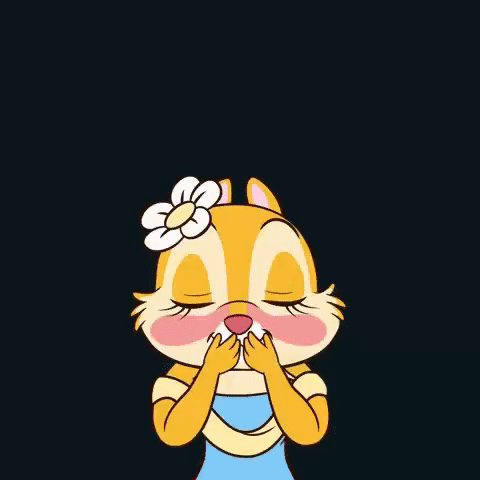
Does anyone have a recommendation for an iPadOS text editor? Something that doesn’t do RTF, that I can paste a URL in or just the text from the clipboard? The Apple-ets in iPadOS are okay but they’re too much like MS Office with being formatting-oriented instead of content-oriented. For text that means I have no “clearing house and limiter of visual crap” in a text editor without it doing lookahead or not allowing editing or putting false attributions or doing other munging.
I’ve looked at the lists of text editors, but there are a lot and, funny thing, matching lists between different web pages is difficult if you can’t just select some data and paste it without getting a lot of markup and other cruft with it. Which is my ultimate goal with this, to have just a junk drawer of copypasta data I’m looking at and working on, and trimming everything down to minimally formatted text. I didn’t think the state of technology would get so complicated that this would fall outside the realm of services needed on all workstation-capable computing environments.
So. Ulysses? That’s the one that has bought enough SEO that it bubbles up to the top of the searches. Kind of a red flag, actually. You see my problem?
The local bus service (which isn’t accessible) had an online survey using SurveyMonkey (which wasn’t accessible either, because of automatic animated scrolling). Bulled through it because it’s important, but I’m feeling so sick.
Macs are typically well shielded against damage via the USB ports. Maybe your power supply just crapped out? The logic board and power supply aren’t particularly hard to replace once you open it up. Unfortunately the 5k iMac is a massive PITA to crack open.
Power supply part is about $99 CAD at an Apple shop plus labor to install. Absolute pain in the but to install though, as you have to completely disassemble the iMac to do it. Also, insist your technician wears the special issue microcotton gloves Apple specifically makes for servicing the iMac 5K when removing the screen.
Does anyone know how to find or create mutually-compatible 2d or 2.5d graphic assets? Like for creating computer games, but without licenses restricting them to computer games?
I got Game Character Hub a couple years ago, but because it’s aimed at computer games, and their standards are increasing, the manual basically explains that they ditched a bunch of graphic tools, but hey, we have a command line tool instead to do that, and . I don’t even know if the command line tool will run on my computer.
I’ve searched itch for existing assets, but it doesn’t support exact match whole word search. Also searched Steam.
At the opposite end:
Unfortunately, they haven’t released specs and it’s being made by a defense contractor with, I’m assuming, no transparency and high probability of corruption. Another millstone for Republicans to hang on the Post Office.
It does look like a good concept though.
