I didn’t swipe far enough.
Thanks
I didn’t swipe far enough.
Thanks
THE GOOGLES! THEY DO NOTHING! ![]()
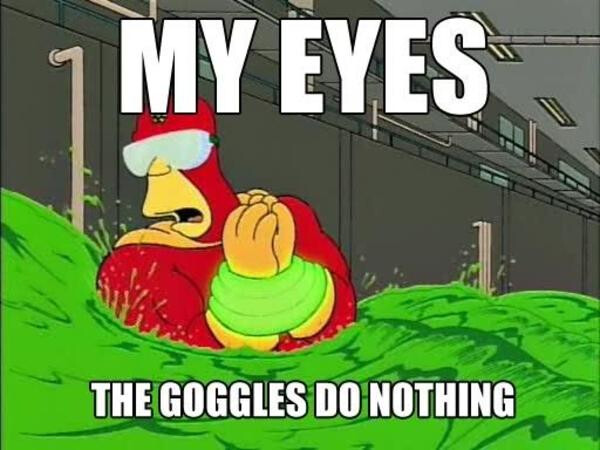
i’m all sorted now. thank you. i just had to learn a new trick, which is always a bonus!
How do I do an exact word search? I was trying to find a word that is also the start of another word, but I don’t want the partial matches. Using quotes didn’t work.
Does this help in any way? Not perfectly sure what you are trying to do/find and perhaps this site is not what you need. But I have found it very useful over the years for doing partial word searches where only some letters are known.
https://www.onelook.com/
Maybe it refers to being a veteran of one of the Badass games that were played here a few years ago. I don’t have that title although I played one of them (Badass Dragoons of the Highlands), so it may have been created for a more recent game.
Not quite what I meant. The exact search I wanted was “fema”, but it was hitting “female”, which I did not want. I did manage to find the comment I wanted to reply to by scrolling back enough and guessing correctly on the thread.
"fema " looks like it works for that example, though might miss things with punctuation immediately after.
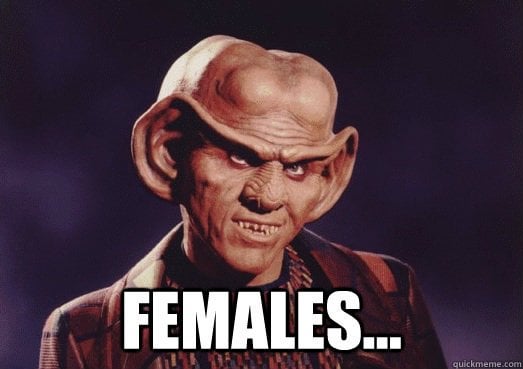
(I know, not what you wanted, but I had to do it)

I’ll step aside now in deference to the memestress
Has something changed? When i hover over the cursor, it used to give me the option to paste from from clipboard. Now it gives me “dictionary” or “read aloud.” I can’t find a way to post a link or one-box.
Here’s everything you should need to know about searching in Discourse:
Lots of options I’ve never used.
What OS and browser?
I’m not clear what exactly you’re trying to do, but as you can see in the post above I was able to paste link which was correctly oneboxed.
Thanks.
You need quotes and spaces after/before the quotes? That’s an odd one ![]() . Hopefully I’ll remember that the next time I need it.
. Hopefully I’ll remember that the next time I need it.
Ah. Stupid me. You meant here.
D’oh!
(Should have put brain in gear and realised what thread I was in.)
I can do it as usual on a chrome browser on my work computer, but on my phone (Android, using the app) it gives me that dictionary or read aloud option. Only started doing that yesterday. I have no idea.
I think you never joined the group.
Once you’re a member of the group, you can add (or remove) the title in your preferences, here:
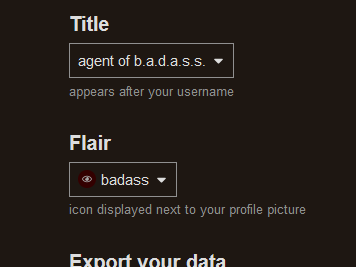
I removed the title for myself (since I never played the game), but I kind of like that flair. I don’t see any way to remove oneself from this group.
I believe if you click the smaller image you can still get it full size, so should just be the display size.