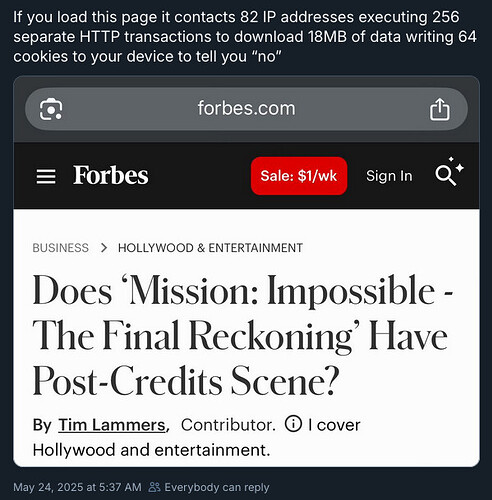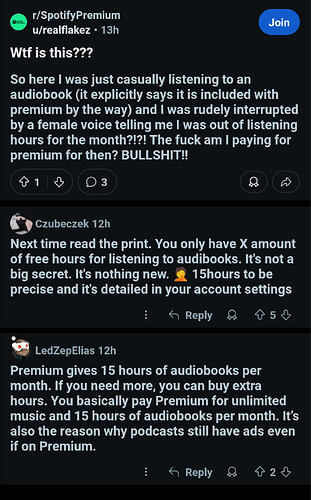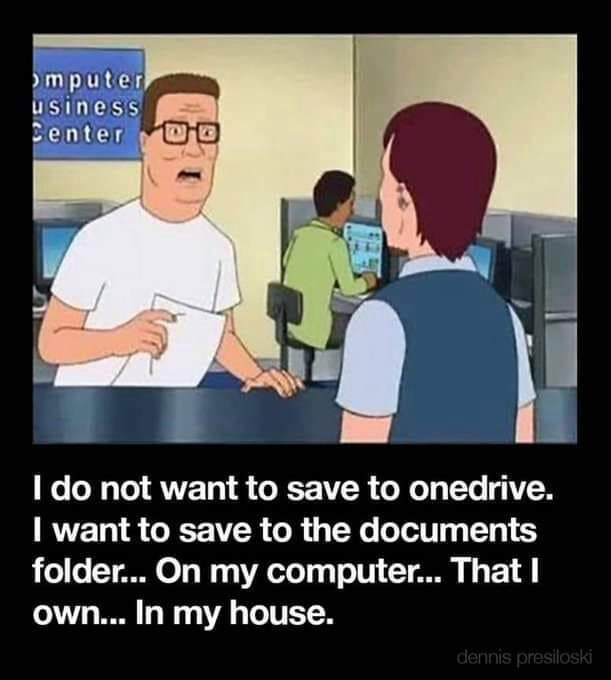Rage comic I made almost 10 years ago. Still checks out.
This video also includes examples for this topic:
Related: Every YouTube video telling me to like and subscribe within two minutes of starting it. Fool, I probably won’t subscribe even if I like the entire video. If I like the general thing you do over many videos and want to see you continuing to do it, THEN I’ll subscribe, and it won’t be because you nagged me to.
Fun fact: YouTube’s RSS feeds still work.
This exact sort of thing is why I exclusively use my local library or just torrents for music, audiobooks or movies. Streaming services have gotten so greedy that an uninterrupted, unlimited, ad-free experience is literally impossible to buy in many cases. That is, if they even offer what you’re looking for to begin with, and it’s still there a week later when you’re ready to watch/listen to it.
Or even the next day when you want to see the second half after having paused it to go to bed the night before. ![]()
![]()
Sass is a CSS precompiler. Maybe you mean teh SAS? ![]()
Anyone here got a good suggestion for a simple, streamlined podcast player app for Android? Specifically one where I can listen to downloaded podcasts without having to click through several menus, ads or warnings that I’m not online just to find my downloads. I’ve tried a few but everything I’ve tried is deeply enshittified.
My mom’s trying to set up Windows 11, and OneDrive keeps slurping up and then deleting her documents.
We tried to turn off the option to move everything to OneDrive, and OneDrive deleted everything that it had moved.
We created a new documents folder, separate from OneDrive, and used a backup disk to restore everything to there, and OneDrive decided to make it part of OnreDrive.
Weird, when Win11 was put on my computer and i transferred my documents over at no point did OneDrive do anything. Not sure what’s happening there for her, i’ve been on Win11 for almost a year now and i still have not had to deal with OneDrive once.
Yeah, I have not seen OneDrive move or delete anything. But Microsoft keeps putting OneDrive and Copilot into the way of normal computer use like a cat trying to trip you to get your attention. Especially in Office, but it’s increasingly invading everything else. Trying to uninstall or disable OneDrive is like playing whack-a-mole, it just keeps popping back up.
At work, a couple of weeks ago we had to switch our Visual Studio licenses from Enterprise to Professional due to price hikes. And now there’s a prominent “GitHub Copilot” button on the toolbar. I had to search (not Copilot) how to hide it because it doesn’t use the normal toolbar interface.
And today in our web-based Outlook, there’s now a Copilot button. Where all the other icons are shades of blue, this one gets a special red swoosh to call extra attention to itself.

Yeah we have Copilot bult into our project tracking web platform, but its also in our Outlook, and i think i recall seeing it somewhere else too. It’s annoying but i can’t turn it off
Have you tried to see if you can ad-block the button? Doesn’t turn it off, but it would get it out of the way
Well its on my work computer so the bulk of my work related stuff is on Edge unfortunately so ad blockers are a no-go. I could probably use Firefox but in the past using it had compatibility issues for some of the work sites that i need to use.
MediaMonkey might work for you. I’m much less familiar with the app version, but the desktop version is very powerful and is my favorite media program for more than 15 years now.
(Thinks back to Silverlight, which Windows Update kept reinstalling. On a server.)