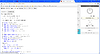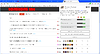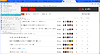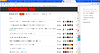#Security Enhancements
uBlock Origin
Download: uBlock Origin
uBlock Origin is, at first glance, an adblock tool. It’s also a great security tool. With an easy-to-use dashboard, toggling security and adblocking is a snap.
After installing uBlock Origin, make sure to set up the adblock lists. By default, only the adblock script EasyList is enabled, but there are a number of extra available right from the dashboard. Of course, if you’ll be using Anti-Adblock Killer Continued, click this to enable AAK-Cont rules for uBlock Origin.
**Privacy Badger**
Privacy Badger is EFF’s anti-tracking addon for Firefox. Similar to Disconnect and Ghostery, Privacy Badger differs by being open-source. On being installed, it will replace tracker blips with in-active vesions and prevent most tracking. It’s a great addition to any browser.
**NoScript**
NoScript is a venerable stalwart of browser protection, dating back to the old Firefox 2.0 days. It boasts impressive XSS (cross-site scripting) prevention, and per-site granular permissions. It adds a bit of friction - at least when you’re getting it broken in - and that’s a fair price for security.
**FlashStopper**
FlashStopper is a simple anti-autoplay and anti-Flash plugin. Great at stopping annoying auto-play videos.
**ViolentMonkey**
ViolentMonkey is a GreaseMonkey fork. What it does is run userscripts, such as my toggle-to-autolike on Discourse script and the indispensable Anti-Adblock Killer, Continued.
Hide Captionbar Title Plus
A UI improvements and customization addon, Hide Captionbar Title Plus is packed with features that allow you to make Firefox look sleek and modern.