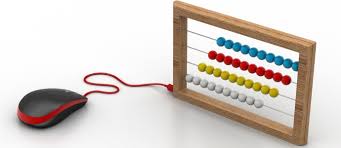My dad has a Mac. Says it’s slow. I ran Disk Repair and got this message. What do I do next?
Sorry, what was the message? It’s not showing up in the post.
I hope this means that you got it. 
It would help to know what make/year of Mac it is, and what version of MacOS.
My experience has been that OS X runs great for a year or two, but eventually gets bogged down by hidden caches and databases which get big and buggy.There might be utilities to clean out the cruft easily. I usually resort to saving stuff, wiping the system, and reinstalling the OS and programs I use.
My parents just gave me a 2006 iMac this winter complaining that the OS was too slow and it couldn’t be upgraded, and it was the same situation. I wonder if the new file system Apple has been developing might prevent this.
Is it possibly slow when surfing the information superhighway?
My primary comouter is a 10 year old iMac, and it just doesn’t have the horsepower to handle these modern, bloated websites.
Other than that it’s working fine.
Do you have a bootable MacOS install DVD or flash drive? You can insert it and then hit the option key during boot to select booting from the installer, and from the installer running that copy of the disk repair utility upon the target drive.
I’ll see. My dad is not terribly tech savvy so I doubt it. I do happen to have an external drive that my uncle sent down for him (thinking it was a memory issue, but there’s tons of free space) so I could make that a boot drive if I can download or create one.
Thanks for ideas. It could be user error/frustration. My dad is not doing as well mentally now and just may not be able to do what he used to be able to do.
Hmmm. That has potential. I’m not sure what version he’s on but it’s old and I know he has been unable to update to the latest OS. I’ll see if he has disks - hopefully he kept them.
Yes. Think he only uses it for web browsing.
Ah. Well I can’t give any concrete advice on the disk errors, but I can give some advice on browsers for older versions of OS X.
Chrome works the best.
Firefox is pretty good, but occasionally needs to be Forced Quit.
Safari is useless.
I hope this helps in some small way.
My iMac is currently using OS X Version 10.6.8
I’m going to ask if it gets shut down properly, or just switched off. Number one cause of ‘soft’ disk errors in (well, Mac or Windows, for that matter).
Have especially seen Macs in stores slowly chewing their boot partition apart like an old truck losing it’s transmission through having the power pulled at the end of each day, for months.
You also might look under “System Information” (might be called “System Profile” on some). There should be a menu item for start-up items. Sometimes mail clients and other things add something to execute on start-up, but when the person stops using the client, they don’t uninstall. So you end up with this old backlog of software that boots on startup and runs in the background.
I found a utility that let me free up ram. I was able to download and install Skype today. It was slow but steady. There is obviously some kind of corruption and his computer is old, but I suspect a lot of the problems are user error.
I didn’t have time to do the boot disk thing as Dad was tired and time was limited. I wish I’d had more time to work on his computer for him because he is moving soon and I’d like to get the problem resolved while he is still close. His Mac is so old, I wonder what’d cost to get him something used but slightly newer.
Would his needs be taken care of with an ipad? When my mom stopped needing to work on spreadsheets, she gave up her PC and now an ipad does everything she needs. That’s mostly email, web surfing, facetime with me, looking at pictures, and recipes. If there was a lot of typing that might not be a good fit, but she is 5 years post-PC and satisfied.
That’s a good idea. I wonder how he’d do with that. I will ask my aunts if either of them has one he can play with and see if he gets the concept of a touch screen. I know my mom has one and it works well for her. She’s more mentally capable of learning new things right now, though. (they’re divorced so that’s why he can’t try hers.)
I’m going to pass on all this info to an uncle who is good with O/S stuff who may be down my dad’s way soon, before he moves to another state. He maybe can come armed and prepared to get my dad’s computer working. They get along well. It’d be a good project for him and would help my dad immensely.
Out of curiosity, how’d this go?
He just got moved and his computer is now set up. He said there is an Apple Store nearby and he wants to take his computer there. I think his computer is just so old that it’s a problem but he knows the OS so I’m reluctant to suggest a newer one. I really wish someone would design an elder friendly computer OS.