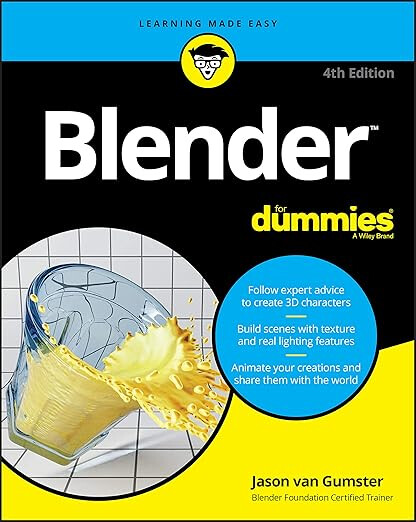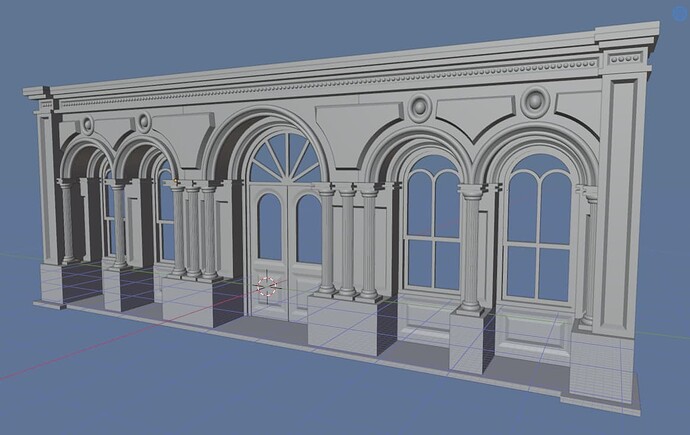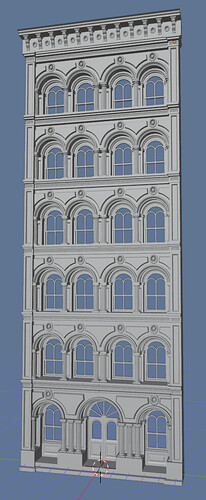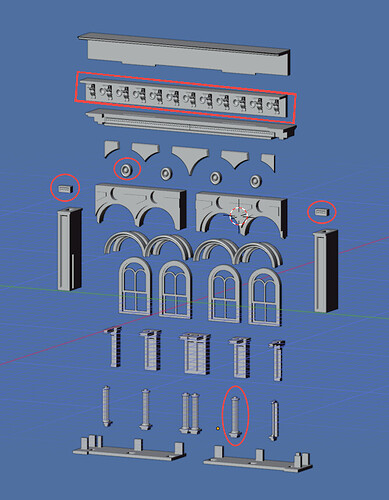I have never been happier that I have access to Fusion 360 and enough skills to use it.
I tried Fusion 360, could not get heads or tails on how to compose. Coupled with the fact that is cloud-based and subscription, and that the free tier is shittier and shittier every year (plus they’re force-moving things to the cloud, which you have to pay in tokens)… I’ll stick to freecad, thanks.
But I do agree that Fusion is right now the superior product and if you work professionally with it is the better choice.
Time will tell if FreeCad becomes the next Blender. Hoping it doesn’t become the next GIMP.
… I guess I should share the file for it, then? Spread the love? ![]()
I may have mentioned this upthread, but Blender makes my head hurt, mostly from the lack of documentation for absolute beginners (aka “Blender for Cannibals”) or tutorials that don’t zip along at 4,000 kph AND assume you are an expert with the interface or some of the terminology already.
No modeling program I’ve seen has a friendly interface. All of them, without exception have a Learning Curve that looks more like the K2 than your nearest hill ![]() (either that, or they basically are the modelling equivalent of paint). I felt the same with the included tutorials in Fusion 360 (I think the only good introductory tutorials I found were the ones for rhynoceros). It seems that with modelling programs either you grok it first time, or “i would rather get a root canal than facing this anymore” feeling.
(either that, or they basically are the modelling equivalent of paint). I felt the same with the included tutorials in Fusion 360 (I think the only good introductory tutorials I found were the ones for rhynoceros). It seems that with modelling programs either you grok it first time, or “i would rather get a root canal than facing this anymore” feeling.
Having said that: Blender is getting better, and has ton of support from the industry, which means tutorials and books are coming regularly. Is just a matter of time we get a “blender for dummies”. ![]() actually…
actually…
https://www.amazon.com/Blender-Dummies-Computer-Tech/dp/1119616964
And that’s assuming you only have a passing interest. If the interest is professional there are certified trainings.
That’s basically what I mean with hoping FreeCAD becomes the next Blender. As long as industry gets behind fusion, FreeCAD will only be supported by volunteers and funded by enthusiasts.
I still think it depends on what kind of things you want to model. Blender is definitely good for organic and artistic modelling, while FreeCAD is good for technical and mechanical modelling. However, I think that neither is probably good for modelling something relatively simple like a sign.
Makerworld has a sign making tool that gets the job done, and I have used it, but I don’t like the reliance on a web app for this, especially from a company with a questionable track record.
It turns out you can create a 3D printable model in Prusa Slicer (and likely others) from an SVG, so if you’re more comfortable in something like Inkscape, you can focus on something like a sign there, and then make it printable in the slicer.
The actual tutorial starts about 2 minutes in, which that link/embed should do automatically.
![]()
Blender is indeed a pain to learn. I’m glad I only have to use the first step of creating a model, and not all the painting/texturing/animating stuff.
I used ideas from the lower picture to modify the building’s main entrance, and the windows, giving them curved tops:
The next step will be to copy the windows to the second and higher floors. I will probably have to print the windows and columns in high resolution. Hopefully the rest of it can be a bit coarser, and less expensive.
Looks pretty nice ![]() i am delighted that i helped in a small way
i am delighted that i helped in a small way
Thanks so much! I wasn’t too happy with the previous design.
I was taught basics of Rhinoceros 3D and some CAD software maybe AutoCAD… I really can’t remember. I learned SketchUp back when the free version was usable. I learned Fusion 360 enough to do my work by watching youtube videos. Mostly my problems with it come from drafting but I suck at it anyway.
I mostly use 3d printing for parts, prototypes and checking if the holes are actually in right place.
Yup- the aforementioned DNS sign was made with that. They don’t have anything for diamond shaped signs, so the Biohazard sign was done up in TinkerCAD, which I know well enough to bend it to my will. (that, and the general lack of free time to learn FreeCAD as well.)
I was pleased to discover that KiCAD has a function which will let me export a PCB design as a 3d object (a STEP file, IIRC) and TinkerCAD will import those without too much complaint- makes designing a simple enclosure for the things go a lot smoother.
I learned how to do this with Blender, at least in an easier fashion. First, create a suitable beginning part. Then duplicate it as many times as needed with the “duplicate and link” command, alt-D (instead of just “duplicate” command, shift-D). Then edit the first one in “edit mode,” and all the copies will change automatically.
I just did one experiment, and it worked, so I can use it the next time. Unfortunately I can’t e.g., remesh them all at the same time; anything done in “object” mode doesn’t seem to work on all the copies.
I uploaded some test pieces of the iron front building to Shapeways for printing, and discovered it would be expensive to do the whole thing. So I decreased the width by two windows.
I don’t know how much this will cost – I can always reduce it by one floor.
Below is a photo of the iron front model made by the scenery company. It’s no longer available anywhere on the net, but I do have some of their other buildings. So maybe one less floor would provide the kind of “selective compression” used to fit large buildings on a train layout. Not that my original design was all that big…
I’ve been really intrigued by recent videos about printing FDM with Resin Style Supports. I guess that this will soon become a standard feature of slicers going forward.
Your version looks great, one thought is that you could make each floor be modular. So you could exclude the one floor, put it all together and if you feel like the one extra floor is needed you could have it printed on its own.
That’s a good idea. They are modular already. I designed the in-between floor first, and then based the top floor and first floor on it. And each floor is made of separate parts. Parts outlined in red have finer detail, and will need a higher resolution printer:
the auxetic liner can be customised to individual head shapes using 3D printing
Cool. Now if they can only do that for shoes, for those of us with narrow (or wide) feet who have trouble getting the right fit.
I’m pretty sure 3D printed shoes have been around for a bit. A quick search turned up this:
I’ve done approximately zero research beyond that, but I assume you need to get them measurements of your feet, possibly buy taking pictures of them.
I’m also sure that they’re not the only manufacturers out there.
Pretty cool. I couldn’t find info on what they’re made of though. Some of the stock designs are pretty strange - but you can submit your own.
Some say “out of stock.” Huh?