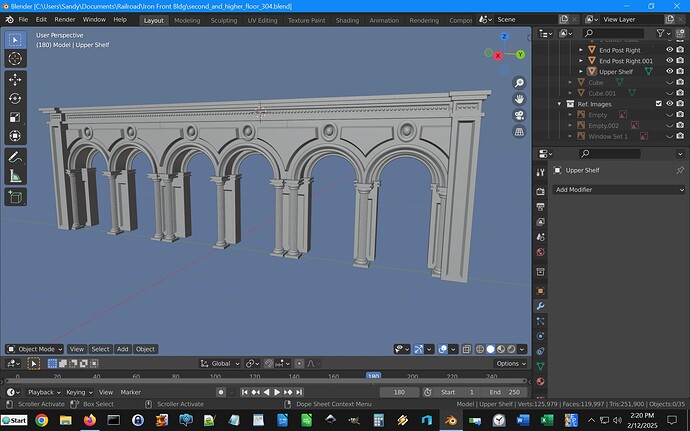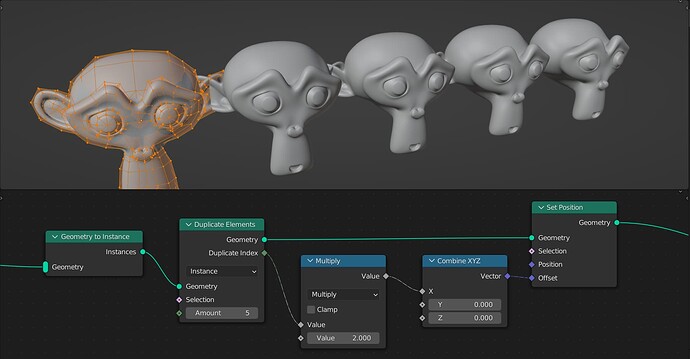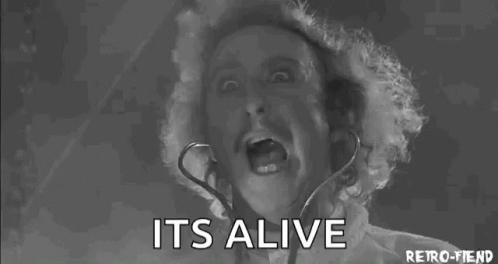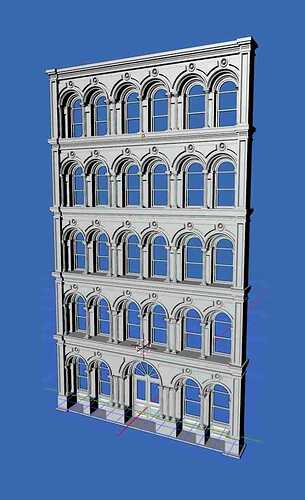Most of the stuff I print are found models on the usual repositories (Thingiverse, Printables, MakerWorld, etc.) but I’ve designed a few things using TinkerCAD- It’s absolutely a “Baby’s first 3d modeling” application and it has some serious limitations, but for the utilitarian stuff I’ve done up (brackets primarily, but that biohazard sign was something I did as well) it works well enough.
I started with a PrintrBot Simple Metal (RIP to both the company and the machine), went to an ill-advised purchase of a very flaky dual head Flashforge Dreamer that had most of the controller boards and servo boards flake out on it, a Creality CR-6SE (basically an Ender3 with a number of quality of life upgrades) and my current hotness, a Bambu Lab X1C with AMS, which is going to have the Hydra mod installed in it at some point soon.
I would love to have a fully kitted out Prusa XL, but at nearly $5000 with shipping, that’s well outside my range, and while Prusa’s quality and support is very good (they did make the first good commercial quality printer born of the RepRap project), even getting the kit version is still too much for me. (it essentially knocks the shipping cost down, but then I get to spend a day putting it together and munching on the XL bag of gummies they include with it. ![]() )
)
For a rank beginner to the hobby, I’d suggest an A1 mini or an A1 from Bambu Labs, questionable recent actions aside- It’s a bed slinger with access to the same model infrastructure and about 90% of the capabilities of the P1 / X1 series at a fraction of the cost. And if you do upgrade to one of the CoreXY style models later on, it makes for a good secondary machine.
Creality’s claim to fame is the sheer number of variations on the i3 style bed slinger they have- even the Ender 3 which put them on the map, has multiple versions of it, and they sell all of them, so it’s a little confusing if you don’t know exactly what you want. Creality also has QC issues, so their printers range from ‘works out of the box’ to ‘needs tweaks to make work right’, down to ‘caught fire when I plugged it in’. (the first batch of CR-6 units had that, and I ended up re-building the power inlet system on mine when it’s power switch blew out on me.)
Indeed- a number of people are still ranting and frothing at the mouth over Bambu Labs pulling a “I am altering the deal- pray I don’t alter it further” move last month. Me, after dealing with the printrbot’s handful of upgrades and sudden demise (can’t replace the hot end if the company making them has died…) and the headache that was the Flashforge, I wanted a printer that was an actual tool and not a hobby unto itself. That’s why I went with the X1C- by and large, the only thing I’ve had to do with it is clear a few jams on the AMS side and I’m due to give it some maintenance.