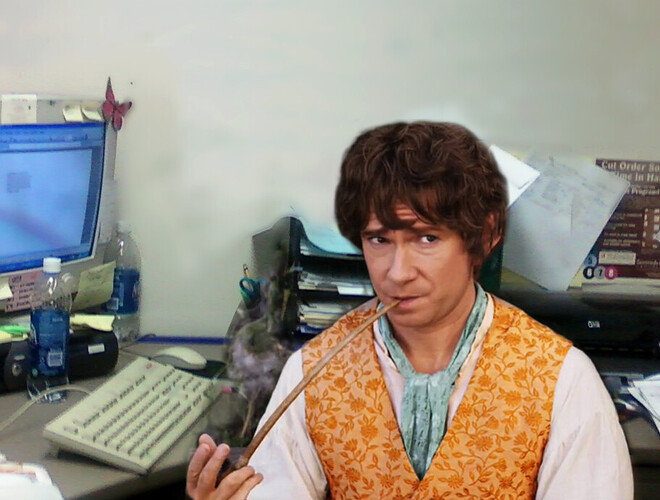A question: What’s the best practice these days for port 80 on websites? With my old configuration, I redirected all port 80 requests to port 443. Now I’m wondering if I should bother to open it at all.
I suppose that someone might try to access the site with some ancient device that doesn’t support SSL, but frankly, all I ever saw were lazy bot requests on port 80.
I would say don’t open it. One of the security tools we use at work dings points for an open 80 even if all it does is redirect to 443
Last year Chrome changed to load https:// by default when you browse to a website, unless you explicitly tell it to go to http://website.tld, and on looking it up, it looks like Firefox moved to https-first in August this year.
And even if you don’t serve :80 at all, and even if a particular browser does default to checking http first, and even if that port isn’t explicitly redirected, I suspect most browsers will try :80, and silently try :443 if that fails, unless they’re old, like Netscape Navigator old.
“But where our hearts truly lie is in strong coffee, noise-canceling headphones and good clean code.”
Not really sure where to ask.
I have a couple Macs because I used to have a lot of hardware and driver trouble on Linux. One is an older Intel Macbook from before the t2 chip. The other is a newer Intel Mac Mini with the t2 chip. That means I have a portable machine, and I have a spare if either machine fails.
Beause of issues with the Migration Assistant, I was unable to migrate my MacOS system to the internal drive of the newer Mac. I ended up migrating to an external drive. This seems to be fully compatible with the newer Mac. It’s no longer compatible with the older Mac, but but my files are still readable from the older Mac.
Since then I’ve also installed a t2 build of Fedora Linux to another partition of the external drive. I would have used a t2 build of Mint if it were available at the time. This seems to be somewhat compatble with either Mac.
On that note, I’ve found Cinnamon a far more accessible desktop environment, for my needs, than Gnome Classic, Gnome with extra animation, or MacOS.
Neither system can read the other’s partition on that drive, but both can read and write to a shared partition.
At times I’ve had wifi fail, with the Linux system, on either or both Macs. Sometimes updates break it. I’m not sure if setting up wifi for one also breaks it for the other, or what.
I’ve also encountered several scrolling bugs. I have to use xinput to manually enable middle-button scrolling everytime I log in. And although I’ve disabled desktop effects, I can’t disable the inertial scrolling which sometimes fires in many Linux apps.
This is a guide to setting up the wifi: Wi-Fi and Bluetooth - t2linux wiki I can’t read the guide in its default view, because of the gray-on-black text, and because of broken scrolling; I can read it in Firefox’s Reader View, but I’m not sure what, if anything, I’m missing there.
There are also guides to debugging wifi on any Linux system. I’m supposed to look for wl— something when using lsusb and/or lspci, and it’s not there.
If I get wifi working with both machines, I’m also going to want to get safe encryption working before moving in January.
P.S. Does anyone know a way to get alternate keyboard layouts and special characters to work on Linux? I can only get 3 layouts to work right now, and because it fails to detect the appropriate modifier keys, I can’t get alternate characters without using the character menu every time.
P.S. I managed to get the wifi working again. I figured out how to use the script to retrieve the newer drivers, and these did not break the older ones. I feel like my Linux setup is a mess, but I don’t have the time to start over with Mint and then reinstall this and that, recreate this and that setting, script, etc.
How the fucking fuck do you run fucking Linux software on fucking Linux???
On MacOS, I can often install Linux apps using Homebrew and run them using Automator. On Linux, I can’t fucking run Ghostscript. I’ve asked on Linux sites, but haven’t gotten any working answers there.
For example, I’ve got this simple pdf-processing script:
for f in “$@”
do
suffix=“-r72e.pdf”
dir=dirname "$f"
base=basename "$f" .pdf
outputfile=$dir/$base$suffix
/usr/bin/gs -sDEVICE=pdfwrite -dCompatibilityLevel=1.4 -sstdout=%sstderr -r72 -dPDFSETTINGS=/ebook -dNOPAUSE -dQUIET -dBATCH -sOutputFile=“$outputfile” “$f”
done
I’ve created a text file with it, corrected the address for Ghostscropt, made the file executable, and I can’t get it to run, to do anything. I’ve tried moving the file to the same folder as the app, and dragging and dropping it on the app. I’ve tried double-clicking the app. I’m using Cinnamon, and I’ve tried adding the script to the launcher…
Do you have the hash bang at the top of the file?
#!/bin/bash should be the first line (replace bash with the shell script type if that’s not the right one)
Thanks!
I added that, I cut .txt from the app name, I checked that it was checkmarked, I picked a relevant pdf, right-clicked, picked open with > otherr application and found the option to use a special executable and add it to the regular list.
General relativity? Easy. Dates? Not so much.

My most recent task was resolving a bug in time traveling. That is to say, when people created or edited a backdated record, it could skew the dates in the future incorrectly. This was caused by a bugfix for an issue where previously, backdated records could cause future records to disappear. Which in turn was caused by a bugfix for an issue where previously, backdated records could cause multiple duplicate records in the present.
You’ll notice I didn’t even mention timezones or daylight savings, or things having the same timestamp. Because I designed this new system to be totally agnostic to those things, due to all the countless issues we had with the previous system. But even without those ridiculous problems, dealing with dates (especially when allowing time travel, such as importing/editing backdated records) is still inordinately complicated.
Any programmer who doesn’t have to deal with dates has no idea how good they have it.