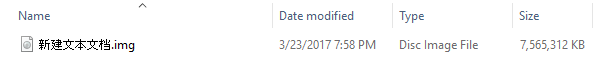So I may have got around the issue I was having.
What was happening was that I would get to the first or second screen of the NOOBS setup, and then the system would effectively freeze. Not really freeze, I suspect, just no mouse or keyboard.
By then NOOBS would have repartitioned the SD card, so I would have to repartition and reformat it and then copy NOOBS back again. It was a total pain.
Went through that twice, gave up, started to download the Raspian image, that froze and and refused to download.
Started again this morning, Raspian is downloading very slowly, so I poke around some more. NOOBS is now giving me an error message when I try to boot with it.
Poke around some more, and discover the error message happens when you reformat a disk without including a master boot record. This is supposedly difficult to do, but given I have to use gparted to fix the partitions after each attempt, it’s not surprising I managed it.
Meanwhile, I’ve been concerned about how the USB to the keyboard and mouse and the USB to the power supply have been not sharing real estate very well. The USB to the keyboard/mouse is just a little bit too wide to fit in the allocated space. It’s hard, brittle-type plastic though, and the power supply is rubbery and a little on the overengineered side, so I trim a little bit off with a pair of scissors (just where the USB part is – nowhere near any wires!).
And now it’s going through setup. Near as i can figure, the USB for the input devices was barely seated, and unseated itself during the install before.
And now I have to go out (figures), so I’ll just have to let it tick along on its own and see how it’s doing when I get back.
![]()