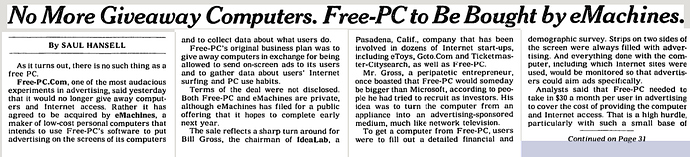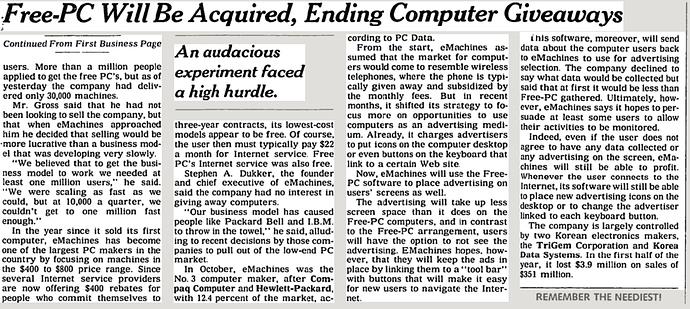Is there a way to globally reduce “-webkit-transition” to “0s”?
in firefox or with a usercss addon like stylus, it would look something like this:
* {
-webkit-transition: color none 0s !important;
}currently bavysitting away from my house so I can’t tes
Edit:
Check this out. Instructions are old but a good starting point.
https://dev.webonomic.nl/how-to-disable-css-transforms-transistions-and-animations
apologies in advance for the piss poor focusing job, but I just got one of these, and the blue LED seems placed to annoy.
ALL blue LEDs are positioned to annoy.
Electrical tape will work nicely.
Trouble is, the LED also functions as a clipping indicator. Off is off, Orange is Mute, Red is clip, Blue is “ready to record” (why couldn’t they have made it green?)
From its design, it looks like red should be “clip empties into any nearby organic life forms”. Please have a portal gun or master sword handy.
C’mon, Food Network. There’s plenty of extra room including two whole corners to add even more graphical turds to my screen. (And that wasn’t even the worst example.)
I am tired of DOWNLOAD THE NEW APP! everywhere.
Last few articles I’ve seen on the subject all recommend sticking to a mobile site, simply because uses are sick of having to download all the time and wise to the data collection ploy it often hides.
At best, people are pushing apps because someone in marketing still believes you need an app, and because they think it means loyalty numbers or something.
Kind of funny/not funny how we’ve come full circle from demanding apps on our phones because the browsers were so limiting to the existential dread of having to install yet another fucking app. (Not helped by the vast majority of apps just being thin wrappers for web pages.)
Yet another thing determined by the price of data and the design of web sites.
It’s only a matter of time until your screen looks like this:
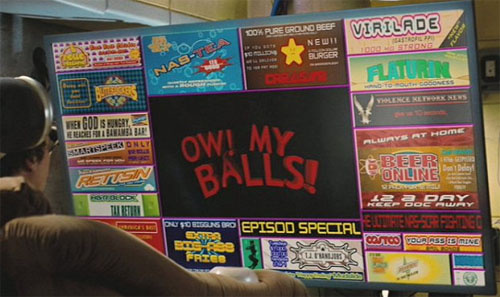


So I need to use Safari for a few things. I hate Safari. In order to use it, I’ll need to fix some accessibility problems–
I need to block animated gifs and animated pngs.
I need to block blinking cursors.
I need to block a hell of a lot of other animation.
Safari is supposed to have a setting to block animated gifs, but it does not block them. I’m supposed to open their preferences, go to websites, getting hit with the sheets painimation > Auto-Play > Select the current website, Never Auto-Play, and When Visiting Other Websites, Never Auto-Play. It continues to fire the accursed things, settings be damned.
Other things require installing extensions, via the App Store, which is never particularly accessible with all the painimation.
That’s awful. Their software is designed specifically for their idealized perfect consumer, and if you don’t perfectly match their ideals, too bad, they don’t want you using their software. There’s almost no useful configuration or customization allowed. Good luck, but the easiest solution is probably to find a way to eliminate whatever requirement results in needing to use Safari.
I found a couple workarounds back in Waterfox.
I was trying to salvage Internet Archive pages. For whatever reason, by usual tools weren’t working. EpubPress never works there, and Dot Epub wasn’t working on this particular set of pages. Solution A was to print as pdf, with a larger page size so it wouldn’t crop the source info. Solution B was to use an alternate url with better copies. Still missing some important pages.
Thunderbird auto-update broke my accessibility fixes. It now ignores my user css and its own preferences. I downgraded to 67 to get email worjking until I get a better bug fix. I got an error message that using an older version could corrupt my profile, it insisted in creating a new profile w/o access to my emails or my accessibility fixes. I finally found instructions on how to use the profile manager through Terminal. But I still can’t get an answer on whether 68.3.1 can be fixed.
(I could have sworn that LGR did something on this weirdness, but maybe I’m remembering his emachines review.)
I don’t remember either of those companies, but I feel certain that had they offered quality programming like Ow! My Balls! instead of a sketchy low-end PC, they would indeed have been bigger than Microsoft. 
Seriously though, I’m kind of shocked that even back then (or maybe especially back then, given the relative size of the market), they got over a million people to “fill out a detailed financial and demographic survey” in the hopes of getting a “free” PC.