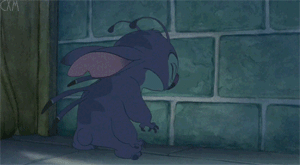Tl;Dr rant ahead, feel free to skip.
I enjoy my Kindle Fire, but it can be a real pain sometimes. For months now it occasionally and seemingly randomly drops book titles out of their sorted categories (a.k.a. “Collections.”) I’ve got a ton of ebooks, mostly free ones, so that sorting system’s important to me. Previous calls to Customer Service haven’t gone well, with the end result being me deciding to live with the problem.
It still keeps glitching, and now I’m noticing the Kindle’s losing books I’ve previously downloaded. They show up in the Library as available-but-not-on-device and I have to download them again. Re-downloading them can be tricky, sometimes requiring multiple attempts. The WiFi signal is strong enough, and I’ve checked the integrity of the microSD card that they’re stored on-- it appears fine.
The Kindle UnHelpful Desk insists that they can’t help unless we do a Factory Reset; this will ensure all component apps are up-to-date and error-free. That would be fine, except for three of my apps that have user-generated data I’d lose in the process. One is a notepad app, one is my Sketchbook app, and one’s a game. Amazon says tough luck, basically.
The notebook app’s files can be exported, and I’ve finally got that function working, so that’s settled. I’ll email the game developers tonight, but I’m not expecting much from them, as they haven’t been helpful on previous questions. The Sketchbook help desk informed me that they no longer sell their app in Amazon’s Appstore, so I’d better back that up myself. They were kind enough to point out a Backup option on my Fire-- one Amazon’s own Helpless Desk didn’t mention!-- but as my Kindle’s a 2015 model, it doesn’t seem to have all the bells and whistles the newer models do, so I don’t know if it will work.
This would be so much simpler if it was Windows. At least then I’d likely be able to find and copy configuration and user-generated files myself, or run some kind of disk-image program. But this is Android, and I don’t know it that OS too well, and it’s Amazon-flavored on top of that. So without running a major system hack on an already wonky machine, I can’t just grab a backup app from Google Play and use that. (And guess what type of program the Appstore doesn’t have?  ) I’m not sure if I can copy enough files to my PC to properly back up on my own.
) I’m not sure if I can copy enough files to my PC to properly back up on my own.
I’m no longer sure it’s worth going through a Reset with all this hassle. But the problem’s not going away. And I was annoyed enough to ask for a supervisor last night, who is actually explaining things to me and sending emails with (some) instructions, so if I’m going to get any help, it’s now.
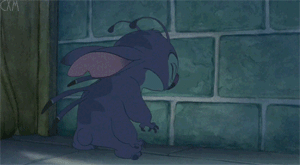
At this point, the only thing I’m halfway sure of is that the next tablet/e-reader will likely not be a Kindle. They’re a really great deal when they’re on sale, but the Appstore’s restrictive and more and more developers are turning their backs on it (and all their Kindle customers in the process, of course, but that’s another rant.)
Sorry for the long complaint. Tl;dr: Help desks aren’t always helpful, tech devices are tricksy, and it’s a silly thing for me to bitch about given there are far worse problems in the world. But it’s a relief to rant.


 I thought the point was to write down things that you didn’t already know, might not remember, and which seemed relevant. Very few things fit those categories in high school so note-taking for me (when it wasn’t just a blank page) was mostly doodling with rare occasions of writing down something the teacher said that wasn’t in or contradicted the book. It took awhile in college before I got the hang of it.
I thought the point was to write down things that you didn’t already know, might not remember, and which seemed relevant. Very few things fit those categories in high school so note-taking for me (when it wasn’t just a blank page) was mostly doodling with rare occasions of writing down something the teacher said that wasn’t in or contradicted the book. It took awhile in college before I got the hang of it.
 ) I’m not sure if I can copy enough files to my PC to properly back up on my own.
) I’m not sure if I can copy enough files to my PC to properly back up on my own.