Not if I can avoid it, and I’ve forgotten. Some things require python 2, others python 3, Homebrew broke some of my scripts when it stopped supporting python 2…
brew list lists
py2cairo
pybind11
pypy
python@3.8
python@3.9
P.S.
Not if I can avoid it, and I’ve forgotten. Some things require python 2, others python 3, Homebrew broke some of my scripts when it stopped supporting python 2…
brew list lists
py2cairo
pybind11
pypy
python@3.8
python@3.9
P.S.
pip3 is pretty important too.
I only use python to deal with the occasional AWS thing so I don’t really have anything special other than vim, pylint and pytest (so other people can verify my POS scripts did what they were supposed to do and if they don’t any more, that’s their problem).
I avoid Python as much as possible, but vscode is a pretty damn good dev environment for it. It’s free, well supported, powerful, and (relatively) lightweight. It does code completion, linting, debugging, etc.
vscode is my go-to when a more fully featured environment like Xcode or Visual Studio is too heavy or unnecessary for the needs of the moment.
It’s been 5 years since I did. I just used Sublime Text and a local install of whatever python version was on the server at that time. It was a small project with a goal of no additional configuration or dependencies needed on the server.
If I were doing anything more significant, or anything more recently, I’d almost certainly do it differently. I don’t know exactly how though, other than having python and dependencies live in a docker container.
I recently started using Firefox again and have a question regarding bookmarks. When adding a new bookmark I get this dialog box:
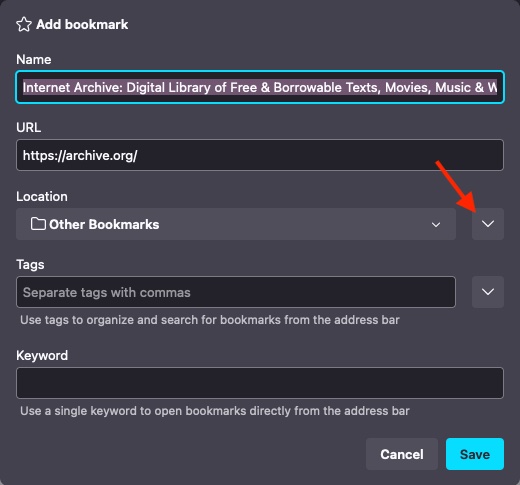
If I click the button the red arrow is pointing to, I can choose from different sub folders. I find it bothersome that I have to click that button every time and would like if the dialog box appeared in the state I’d like it in.
Does anyone know of an about:config setting I can toggle to make that happen? I’ve looked in the regular settings and couldn’t find anything.
If you 1. show your bookarks toolbar, and 2. manually drag one of the icons left of the url into the apptopriate folder, that should work.
I know the dropdown list next to it will normally show the most recent folders you’ve selected to put bookmarks into, the one with the arrow pointing to it is the same as hitting that and then the “choose” option. I’m not sure of any way to automatically go to the “choose” dialog though.
Not sure if this is the right type of technical question… is there no ignore feature here? I can see and have used ‘mute’ but can’t find ‘ignore’. I would really like to not be able to see posts or anything from certain users.
As far as I know it broke rendering of the editor pane.
Here’s a thread for questions regarding the BBS:
I’m able to ignore someone if I go to their profile.
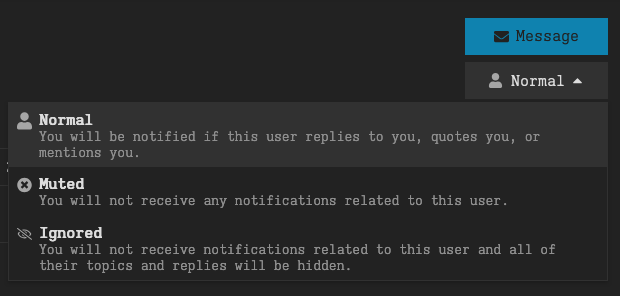
See BBS Questions: How Do I... ❓ ⁉ - #44 by RatMan and the message that follows it for two ways to make it work.
I know it works because I also use it.
I’m considering switching back to Linux and am curious if anyone knows how well the Affinity Suite works using Wine?
My family was good friends was an important cartoonist, Howard Cruse. His husband recently died and it occurred to me that his website is probably no longer being maintained.
When I entered howardcruse.com, I landed on the Wordpress.org login page.
Does anyone know if there is a way to take on someone’s domain/site posthumously? I’d like to keep his site alive.
Did google books just break?
I like to limit my book searches by publication date, for a variety of reasons.
Guess that’s not happening.
That’s a weird one, considering it’s a Google search. In that it works for me in Firefox but not in Chrome:
That’s pasting the exact same URL in both.
Huh. Could be a difference in the value of some retained cookie that Google uses to tailor search results?
So… I’m not sure anybody can help with this, but if nothing else this gives me a chance to talk out the problem and maybe figure out if I’m understanding it right.
My Samsung Tab S4 tablet’s “hard drive” (I know it’s not an actual hard drive, more like internal memory, but the term’s convenient) is almost full, and performance is starting to suffer. From what I’ve read, if I understand it correctly, it’s an Android OS issue: not-visible-to-user backup files are created and eventually fill up all the space. (It happened with a previous phone, but I was able to coax it to function until my carrier made me buy a new one.)
In theory, the simplest fix would be a wipe to factory default standards… but I figure I’d lose certain passwords, settings and such that I’d like to keep. Sure, picture files and such are pretty easy to copy to a flash drive, and a lot of things already live on the additional SD card I installed. But Android’s file system isn’t straightforward or even visible much of the time. There’s nothing that’s labeled, for example, “your_progress_in_GameXYZ.arc” to grab in Android like there might be in a regular computer, ya know?
Ideally, there should be a way to just go in and yeet the backup files, but that would probably require rooting, which I don’t quite trust myself to do. Maybe I could take it to a phone fix-it store, but that might be a bit more complex than they’re able to handle (if I can even explain what I want in a way they’d understand.) Most people would probably just get a new tablet, and for various reasons, I really don’t want to. The tablet’s old and outdated, but it’s good enough for me and what I want to do, if I could just get rid of the hidden bloat.
Thoughts, anybody? Am I on the right track at all?
Depending on how the device is locked down you could connect it to a computer and access the files on it as if it was a regular mass storage device. If that doesn’t work, you could enable developer mode and get direct file system access that way (no rooting required).
I’m not an Android expert but I have been doing some development on the platform recently so I’ve been forced to get more familiar with it. Take everything I’ve said with a grain of salt.
Seconded, re: hooking it up to a PC. But I also just remembered using an app called Total Commander on Android. I can’t remember exactly why I had it - I think some other app recommended using it to troubleshoot file permissions (but on Android?) or some such. It was more powerful than using the built-in file manager (e.g. My Files, on a Samsung). After a while, I no longer needed to troubleshoot (or whatever I was doing where I needed Total Commander) so I haven’t used it in a long time.
This was on a phone, though - not a tablet.