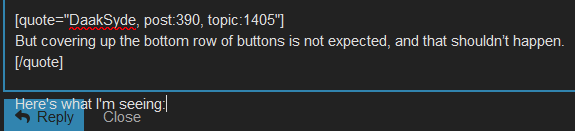Nope. And I made sure to shut off any ad blocking or other mods that might impact things.
Not quite what I meant. What I saw was: I pasted a link (which created the boxed summary in the preview), and then started typing lines below that… every carriage return after that point, even though there was still plenty of space in the reply area, caused the blue handle to shift upwards. Until it ran out of space, and then everything started expanding downwards past the bottom of the window.
Here’s what I’m seeing:
It stops at that level at the default size of the reply area, and if I drag the handle up a little bit then the bottom of the text area moves up with it until it’s inside the space it’s supposed to be in.
If I’m ever able to trigger that expansion thing again I’ll try to document it better - naturally, it’s refused to happen again now that I’m on the lookout for it. I think the only issue I’m still reliably seeing is the positioning of the bottom of the text area, and that’s also a bit fiddly - sometimes that bottom point is a bit higher when I start a reply, sometimes a bit lower, and I haven’t seen any indication of what might be determining that.