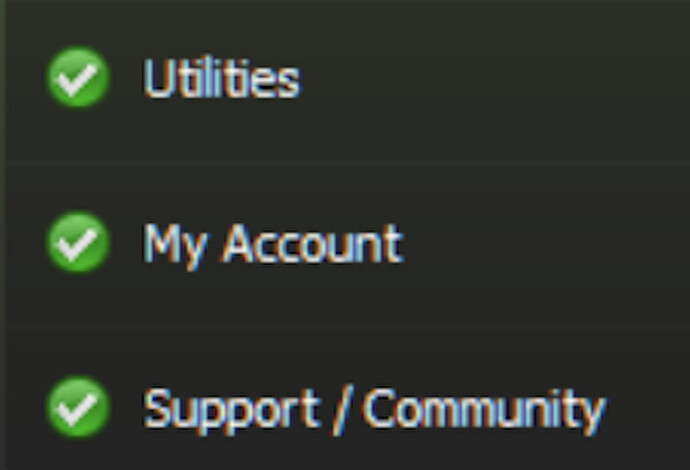Monitors and/or software that does this to text:
I think you can turn that “feature” off. You can on a Macintosh I know.
It’s an antivirus program on Win 10. There’s a way to tell Windows to not use a larger “smoothed” (I.e., blurry) font for a high res monitor, but I’m not sure I know how for this program.
From a new yorktimes personaltech column
The relevant bit is as follows
Q. Is there any way to make the overall text on screen in Windows 10 less fuzzy?
A. Since the days of Windows XP, Microsoft has been using a systemwide technology called ClearType to make text sharper and easier to read on screens. Windows 10 also includes ClearType support, which is usually turned on by default. If you are finding the text on a screen blurry, make sure the ClearType is setting is turned on, then fine-tune.
To do so, go to the Windows 10 search box in the bottom-left corner of the screen and type “ClearType.” In the results list, select “Adjust ClearType text” to open the control panel. When the ClearType Text Tuner control panel opens, make sure the box next to “Turn on ClearType” is checked and then click the Next button.
Windows 10 then checks your monitor resolution to make sure it is set properly. Click the Next button again.
Over the next five screens, you are presented with several text blocks and asked to select the one that looks best to you. (The process is not unlike an eye exam). Once you click the Finish button, your ClearType settings are tuned accordingly.
I f it’s an older program you can tweak the windows compatibility settings for the specific program to change how it scales things
Unless, of course, the machine is locked down. Back when I was iin grad school, many of the machines I was expected to use had CRTs locked to 60 Hz (sometimes for “compatibility reasons”). My eyes suffered a lot.
(This was when LCDs were only used on portable machines)
Thanks! Alas, my computer could not find ClearType on the Start/search. I couldn’t find it anywere.
However I did update my NVidia graphics driver. Things seem to be clearer, but I dunno. The antivirus text looks the same (but it occurs to me that the text is tiny).
We’ll see if things are generally better.
That artifacting definitely looks like you need to run the ClearType wizard. If search can’t find it you can try System → Display → Advanced display settings, and scroll down to click ClearType.
If you’re using a high DPI display with a scale factor greater than 100%, poorly optimized apps can also look like this.
Tried that. I couldn’t find it anywhere, but I may have missed it.
Maybe that’s it. I’ve got the text size set to either125 or 150%. Thanks for your input, you and @RAvery and @jerwin. I’ll look around some more.
Finally found ClearType - under Fonts, rather than Display. It’s ON. Searching for it still turns up nothing. However, while turning ClearType on and off does affect letters on, say, icon labels on the desktop, it doesn’t change the fonts on the antivirus program. Perhaps that’s a security thing?
I think updating my display driver has helped on text elsewhere.
When your credit union keeps insisting for the past 20 days that your replacement debit card that you had to remind them yourself to send is in the mail, but the past due notice for your credit line (that would have been paid if you had a card to accept income from payment platforms) arrives first…
That can definitely cause strange behavior. Most programs should handle this and scale automatically but there are some poorly written or old programs that don’t. A typical symptom of this is blurry text and icons and such. The reason for this is that for applications that don’t handle scaling properly the OS has to basically enlarge everything by “zooming” it and it always looks like crap. You can try temporarily setting text to 100% and rebooting just to see if it fixes it. If it does, blame the app vendor.
This may help as well:
Display Resolution and Scaling are - as @ficuswhisperer - mentioned need to be checked and ultimately, it may be the app itself. I have some High Pixel density displays where my Scaling is at 200% but there are some older apps that just don’t like it.
Depending on your version of Windows 10 (I can’t recollect when per-app scaling became available) but the Compatibility Troubleshooter can be helpful. Or occasionally, I have just had to write off some old applications that just won’t display properly.
I use a Surface Book with a completely unnecessarily high resolution of 3000x2000. I often need to use 200 or 250% scaling to, you know, actually read text. All too often I’m fighting with applications poorly optimized for this.
I mean I love high res displays but you don’t need to pack that many pixels into a 13” laptop. Between the resolution, the odd 3:2 aspect ratio, and Windows struggling with app scaling it makes me wonder what the hardware designers were thinking.
Seconded. For my Windows 10 laptop the way to make it usable was to crank the resolution down until lower scaling made sense. You’d think you should run things at the native resolution, but the change was much better than the inconsistent app scaling, and I haven’t actually missed the extra pixels yet (and could always bring them back for special occasions).
It is at least a better situation than when I upgraded my Mac Mini at work. It had been running fine on my big ass monitor (5120x1440 32:9 Aspect Ratio) and I upgraded to Catalina and it decided to only use a 1/4th only pixels and display… so 2560x720. Most menus wouldn’t fit vertically.
No fix that I could locate, so it got put down on a 1920x1080 monitor I had sitting around
My monitor is a measly 1920 x 1200. It’s nice to use all the pixels for graphics, but why they can’t fix the text problem is beyond me.
And I had to struggle to find the 1200 instead of 1080. Years ago. I don’t know if it’s better or worse now. If you do graphics AND text based stuff, a wide, short monitor isn’t much use (without rotating it, and who wants a monitor that’s that tall?).
IMHO.
Not talking about here; I mean with respect to the general press:
I’m losing my tolerance for wordy articles. Can’t I get some bullet points or some topic headers at least? And the ones where they begin with a thousand words of backstory texture before they even introduce the point of the article? They gotta be kidding me. Get to the point or GTFO.
Which is too bad, because there’s a lot of longer work worth reading. I just feel full up. Like I can’t add any more to the inbox.
I think that’s partly due to writing, and not everyone’s famously shortening attention spans. I can’t find the damn thing now, but I remember when Woodward and Bernstein wrote an article in the last ten years or so – it was heralded because it was the first time they’d worked together since Watergate.
It was long. I was reading it online, but it would have been a full-page feature in a newspaper.
And I simply could not stop reading it, even though originally I’d intended to just read the beginning and then save the rest for later.
And it seemed to me they’d planned it that way. The end of every point included the beginning of the next point, so you got sucked down and down into the article, which was a criticism of how the entire American government had shifted how it was run, and they had receipts.
It should have been dry as anything. They were mostly talking about concepts and processes, not personalities.
But I could not stop reading it.
Journalists today love to go on about how they’ve had to change styles because of the net, but I really think they’d do well to remember how freaking awkward it is to read a broadsheet, especially on a subway, never mind am armchair at home. You’ve got to scan the headlines, find an article you think it’s worth reading, and then fold the paper into a reasonable size to hold comfortably. That does not reward longer articles.
I’ve found that while I can be super verbose in my own writing, I often just don’t have the patience to read something super long. It’s frustrating having to scroll through thousands of words in a long article just to get to the meat that I’m interested in - only to find it makes up a few hundred words somewhere near the end. While I appreciate detailed long form journalism I often just don’t have the attention span for it.
tl;dr: I really appreciate a good tl;dr summary.
Well put. ![]()
That’s interesting. I’ll be thinking about it from that perspective.
It could also be that we’re so newsed up that the incremental value of most articles is very low. It wouldn’t take much time cost to outweigh the expected benefit of an article that doesn’t tell you something new (or doesn’t seem like it will).
I think between here and BB and our own studies, we do an excellent job of keeping each other up on the news. I’ve bragged about it a couple times, how I’m lucky to be part of groups that do that.