Seriously, how can I skip up to 2028?
It really pisses me off when physicists go on and on about alternate dimensions and universes, but never tell us how to get there!
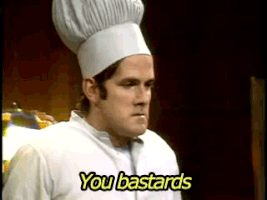
Go to Ong’s Hat, New Jersey and get a copy of Incunabula Catalog.
I never should have sold my time tunnel.
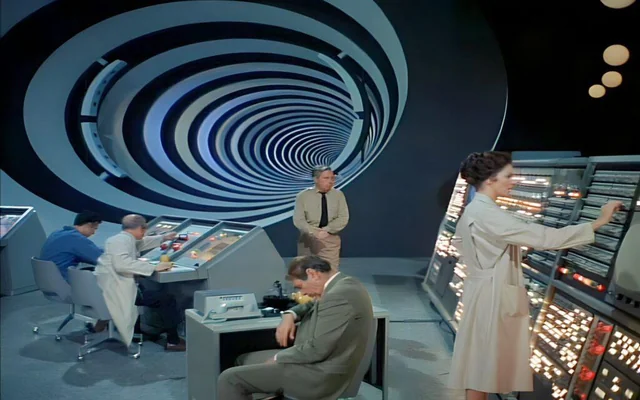
Remember to take a break in 2026 to vote in the mid-term elections!
Will do. I’m in Virginia so I need to vote in the gubernatorial election this Fall too.
Utah UK?
Connecticut Germany?
'Slong as they aren’t exporting mormonism. Can’t imagine that crap selling well in the UK. “No coffee or booze? Fuck that for a game of soldiers!”
I’m trying to find map-making software.
https://www.reddit.com/r/mapmaking/comments/1in7nhe/easy_and_animationfree_hex_mapping_software/?
https://www.reddit.com/r/rpg/comments/1imrc4y/alternatives_to_hex_kit_and_worldographer_easier/?
I used to draw maps in LibreOffice.
I am looking for an easier alternative. I have coordination problems which made it hard to align everything in LibreOffice, and I have chronic migraines which make it important to avoid animation.
I have Hex Kit, but it’s not working out. I may be missing something, but I’m having a lot of trouble using it, at every point. If I try to scroll, it zooms. If I carefully pick one hex to edit, it edits the next one over. If I slip, it zooms. I am sensitive to animation, and the zooming has left me with a migraine and severe nausea.
I only have the demo for Worldographer, but I don’t know if it would work out either. It has an option to stop the accursed zooming, but it has a lot of other animation.
I also looked at Hex Friend, and it had even more animation.
I haven’t tried Campaign Cartographer, but it’s only available for Windows.
Can anyone suggest other options that might work better?
What I’m looking for:
- An easy way to draw maps.
- I need to be able to avoid animation.
- I need to share and may want to republish some maps, for both roleplaying and wargaming. I already bought some free-to-reuse tilesets.
- I need to be able to include coastlines, which won’t always line up with the edges and corners of the hexes. As well as clearly-drawn roads and/or railroads, cities of varying sizes, etc.
- I also need to be able to include hex-side features if I want.
- I need this to run on Linux.
If there’s a way to block the animation in Hex Kit and/or in Worldographer, and if there’s a set of coastal tiles that sometimes line up with the middles of the hexsides, that would help.
I haven’t used any of these but i have over time posted some of these to my D&D group’s discord in case anyone found them useful:
Here’s a resource for old maps
ETA
Unfortunately, all of those websites have animation. Inkarnate is supposed to have a hex mapping option, but I can’t try it, because of the cookie animation.
That’s annoying ![]() i wonder if there are folks on relevant reddit communities (or another place) that could point you in the right direction.
i wonder if there are folks on relevant reddit communities (or another place) that could point you in the right direction.
Apparently it’s Inkscape. @#$% Inkscape. Always Inkscape. I hate Inkscape. I know it has manuals to explain everything, and it’s supposed to be possible to draw a line in Inkscape, but I can’t read the @#$% interface, or the preferences, or the manuals.
I suppose a potential solution might be to get a hex grid printed on some sheets and manually draw your map, get it scanned or take a good picture of it. There’s some obvious headaches with that but i think considering some of the issues you’ve been having with software, maybe drawing it out IRL might be a reasonable alternative.

