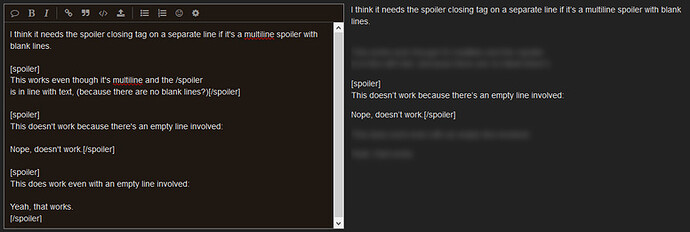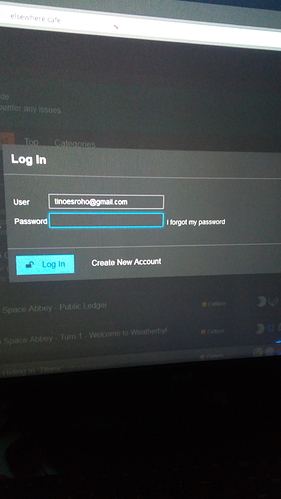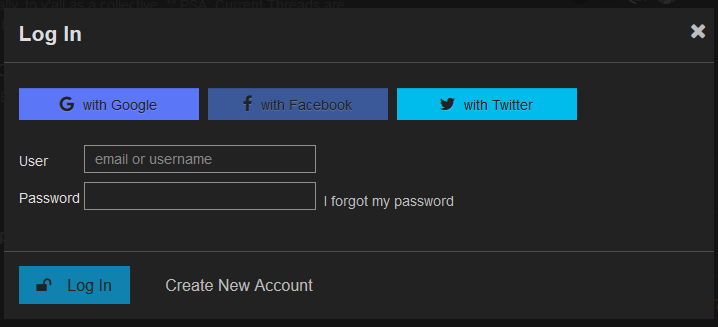Is spoiler tag not spoiling for others?
I think it needs the spoiler closing tag on a separate line if it’s a multiline spoiler with blank lines.
This works even though it’s multiline and the /spoiler
is in line with text, (because there are no blank lines?)
[spoiler]
This doesn’t work because there’s an empty line involved:
Nope, doesn’t work.[/spoiler]
This does work even with an empty line involved:
Yeah, that works.
that did it. TIL
Odd the automatic spoiler gadget did it that way.
I’m I missing something, or did mute never make it to the retro mobile skin? Really like retro, really miss mute.
I know you cats are busy and put a lot into this, so if it’s a site thing I can surely wait, but if it’s PEBCAK somebody give me a clue, right?
Mute made it. May need tweaking, imsge cache does funky things to it.
Edit: will hax fix up in 45min
Edit2:
Fix up.
Cool. Entering a thread it’s there, if I scroll down a thread it disappears, reloading the page brings it back. In some threads a previously muted personae is all ready muted, others a refresh takes care of it.
Hm, yeah, noticing that now. Maybe I should have it fire when window is ready rather than the existing method? I’ll test for a solution.
EDIT
I’d completely forgotten to include the CSS part of the code in the Retro theme. Fixed.
Yay! Didn’t want to be a pest but it’d been long enough I thought I’d ask. Thank you!
Final commentary on my Kindle issue: apparently pressing and holding the power button for 40 seconds clears memory, and doing that eliminated the issue of certain sites (including this one ![]() ) refusing to load on its Silk browser. I never did figure out what caused the problem in the first place. But since my Dad’s Kindle was able to see the Cafe and mine couldn’t, it had to be some sort of device-specific gremlin. ~shrug~
) refusing to load on its Silk browser. I never did figure out what caused the problem in the first place. But since my Dad’s Kindle was able to see the Cafe and mine couldn’t, it had to be some sort of device-specific gremlin. ~shrug~
@LockeCJ
No options for authentication.
(Firefox, Windows 10)
@CleverEmi, @Nightflyer, and I have mentioned getting this message when navigating back to this site after going somewhere else:
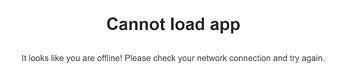
It appears to be a bug associated with the Firefox PrivacyBadger plugin. I’ve tested it with and without the plugin, and sure enough, that’s where the problem is.
https://meta.discourse.org/t/caching-issues-in-firefox-with-multiple-privacy-plugins-active/76279/10
Supposedly PrivacyBadger’s been notified, but who knows whether it will get fixed. And it doesn’t explain why neither TOS or Discourse have the problem. Maybe it’s due to my not being signed in at either place?
I don’t use Privacy Badger, though perhaps there’s a similar code in the adblocker I use on my phone. (My Kindle doesn’t have one yet, since I don’t do a lot of websurfing on it.) I suspect it might have been some hiccup in the WiFi network I was using at the time, combined with caching issues, since it went away after a while (and after caches were cleared on both phone and Kindle.) I wish I could contribute more to the troubleshooting than that, but that’s all I’ve got.
I’ve had it while signed in at TOS. And I use privacy badger.
I just signed back in at TOS, but didn’t get the message. I is confuse.
So confuse. ![]() it feels intermittent
it feels intermittent
For some data points…
At work I get a proxy warning (are you sure you want to go to this potentially dangerous site) which is entirely expected due to the algorithms used by our edge protection.
But once I click through, I’m good for a while unless I log off and have to log in again. Here the SSL interception (at work) breaks the Google authentication and it takes me two or three attempts to actually get logged back in again.
My two bits of observation.
This morning, after a fresh boot, I visited this site, and received “Cannot load app”.
Privacy badger was set to its most restrictive for the site. Changing that allowed me access immediately.
I’m an unapologetic badge collector.
I know I’ve used more than 50 likes in one day. I’m pretty sure some others have, as well. However, the only person with the “Out of Love” badge is @LockeCJ.
Do I actually need to use all of my daily likes to earn the badge? Because, with the Like limit as high as it is, that’d be kind of ridiculous.
I’m guessing that’s the case. It looks like I can modify the descriptions, but not the criteria for granting badges automatically.
In consideration of your efforts, I have granted you a highly coveted badge instead.