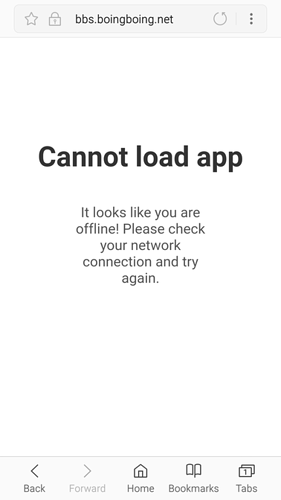I’ll see if I can bash together a Jump! button that accepts input. Can’t make any promises.
On mobile, when I press the spoilered text in this post it clicks through to the linked article, rather than exposing the text as a link.
It’s always done that with spoilered Twitter links, AFAIK.
Kind of defeats the purpose of spoilering the link? This wasn’t meant as a criticism of the post, just that the behavior of Discourse is unexpected.
If you click to the right of the blurred text, beyond the words, it will un-spoiler without clicking through.
oh, the little interface things we learn that are good for two years until the next shit comes along…
I made a comment here that puzzles me:
On my iPad (from where I uploaded it), the image shows. On my Win10 PC instead it shows a link (or something), only when you hover over it, that you need to click to see the image. Anyone know what gives?
Ublock origin is blocking the smaller image for me, probably based on the dimensions “_300x250.” Apparently that’s a very common standard ad size.
Let me try editing it – I changed it from 600x500 just to save space.
I have Ublock origin too.
I put it back to 600x500 and now it shows up. ??? Oh well, it’s fixed.
When we post links to images from other sites, is Discourse still supposed to be copying the images and auto-editing the links to point at the local copies? Because I don’t think I’ve seen that happen lately, and sometimes the remote links won’t work forever.
EDIT: Sometimes it happens and sometimes it doesn’t
Example of the system making a local copy
Example of the system not making a local copy
Maybe it’s about the prefix of the link. Here is an experiment.
Uh, yeah, that’s not the issue I’m talking about.
In my immediately previous post, the system account edited the first of the three links and left the other two unchanged. Probably it should be treating all of them the same?
In this other post the system account did not edit the link. Now where the picture used to be it says “This image is broken.” It was fine a couple of days ago.
I’ll look into it. There’s nothing in the setting that I know of that would explain this, so it may well be a bug.
Still getting the “cannot load app” when I try to return to elsewhere from another site. Only on Firefox 58 + Win 10, not iPad.
Am experiencing same trouble at hospital when signed in to their WiFi network. Off network? Sites load fine.
Phone is Samsung Galaxy s4; all browsers affected (Samsung Internet/Chromium mod, Dolphin browser, Chrome browser); Kindle Fire running Silk browser gives same error.
Also cannot load any Gizmodo sites or ezgif.com, though error message is different (This site can’t be reached, {site name} unexpectedly closed the connection.) Yet Google loads, my Public library site loads… the one thing I think blocked sites have in common is https in addy. It’s likely a network issue, but I’m not going to bug anyone in the hospital about it. This didn’t happen last time Dad was in. Going back in, so I’ll be out of contact for a while.
Hm. I’ve seen some public wifi hotspots where for all intents and purposes you can only go to the handful of Web sites the provider has OKed (plus maybe a few others which meet the same criteria). For example, for a while at Starbucks and some other sites, connecting to the wifi would try to reach http://www.google.com (NOT https), with the intent of forwarding to the wifi login page. Once Google switched to using https all the time, this just broke and returned all sorts of interesting error messages.
Maybe the wifi provider only allows so much dynamic content on a site?
Peculiar – my iPad on wifi works fine, but my PC (ethernet) gets the bug.
Best wishes for you and your dad.
Thank you! Dad finally got admitted to a room on 5th floor, and so far all the “blocked” sites work again (on my phone.) Maybe the Emergency Department WiFi has different protocols or filters baked in, though I never noticed any difference before. ~Insert shrug emoji here.~ As long as Dad’s okay (I’ll explain more tomorrow, I’m tired AF now) I don’t really care about the web. It’s just a troubleshooting distraction so I don’t worry myself to pieces. And so far, so good.
Edited to add: spoke too soon. Kindle browser’s still bitchy, even after reboot and clearing cache (but not cookies, yet.) I’ll try again tomorrow and report back.